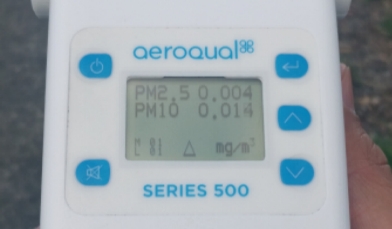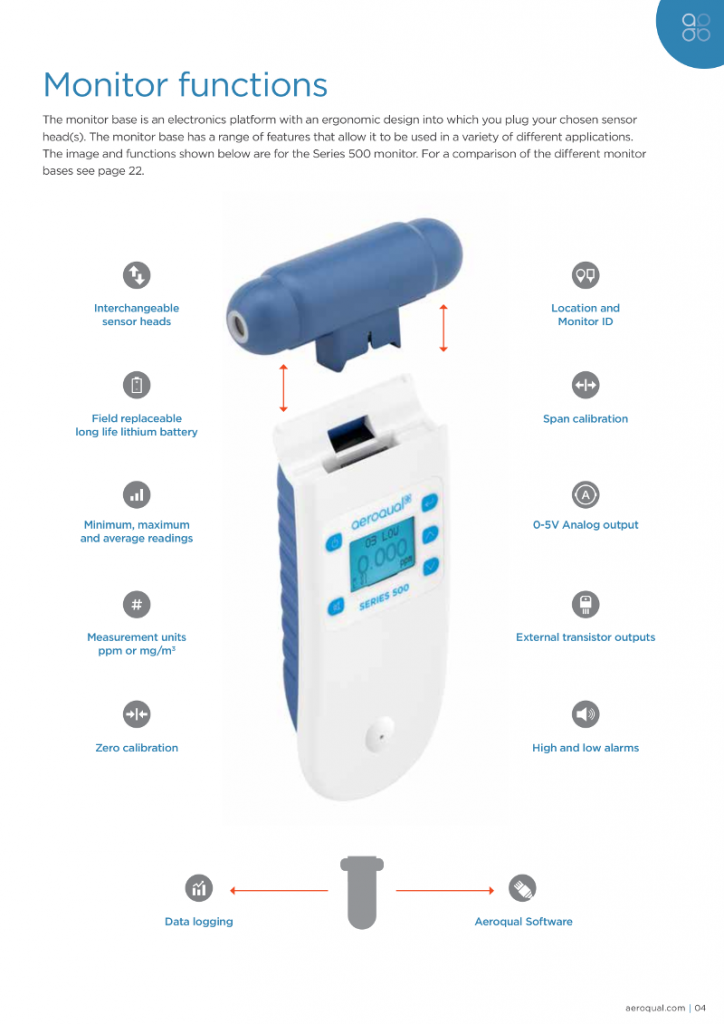Aeroqual has recently started producing a particle matter sensor head for use on the S-200, S-300, and S-500 handheld monitors. The PM sensor measures particle matter at PM-2.5 and PM-10. The video below is a great introduction to the specifications and features of the Aeroqual PM sensor:
View a brochure with specifications on the Series-200, 300, and 500.
The Aeroqual Particulate Matter (PM) Sensor Head is used to measure particulate matter air pollution levels and is available at an affordable price.
Purchase Aeroqual Particulate Matter Sensor here
Purchase Aeroqual S200 Sensor Base with PM Sensor here
Purchase Aeroqual S300 Base with PM Gas Detector here
Purchase Aeroqual S500 Base with PM Air Quality Sensor here
The two items in the box are the sensor head itself and the calibration certificate. The calibration certificate lists the type of gas that the sensor detects – in this case, Particulate Matter of 2.5 microns, displayed on the calibration document as “PM2.5″, as well as Particulate Matter of 10 microns, displayed as ‘PM10″. The calibration documentation also lists the serial number of the PM sensor head. Data about the sensor calibration process are also listed on the calibration sheet. Measurements collected during the calibration process include the Reference Zero point, the manufacturer sensor reference zero point, the Reference Span, and the manufacturer sensor reference span. The Calibration Standard data listed includes information on the Optical Particle Counter as well as information on the test aerosol. The date that the sensor was calibrated is listed as well. The date of calibration is important because the sensor will need to be recalibrated yearly. This calibration certificate should be kept for your records.
The Aeroqual PM Sensor Head size is approximately 4″x4″x2”. It has a slot on the bottom that allows it to be paired with a sensor base. On the left-hand side of the sensor head is the inlet port. This port is covered by a small white cap, which must be removed before operating the sensor. Removing this cap allows the inlet port to access air samples. A small slot located beside the inlet port shows small flashing LED lights that glimmer while the sensor is powered on and active. On the right-hand side of the PM sensor, is another slot. This slot is the outlet port – it is where the air sample is expelled after being pulled through the analyzer. The back of the sensor shows the analyzer’s serial number as well as the type of gas it detects – PM2.5 and PM10. There are two values listed because this gas detector actually measures two volumes of particulate matter simultaneously: it measures particulate matter at the 2.5 micron level, as well as particulate matter at the 10 micron level.
The Aeroqual PM gas detector head can be paired with three different portable monitor bases: The Aeroqual S200 base, the Aeroqual S300 base, and the Aeroqual S500 base. While each base has its own unique functionality (such as datalogging, relay control, and alarms), the PM air quality sensor interacts with each base in the same way. To attach the Particulate Matter air pollution detector to the Aeroqual S-Series base, slide the bottom of the sensor into the receiving slot on the base. Then hold the Power button down briefly until the monitor screen powers on. The initial screen will show the series of the base that is currently being used – S200, S300, or S500. The next information that appears on the screen is the type of sensor plugged into the base, as well as the phrase “WARMING UP 3 MINUTES.” After three minutes, what appears to be a particulate matter readout will start blinking on the screen. This will continue to blink for seven minutes. The flashing numbers actually indicate the sensor is still in warm-up phase and the reading will not be accurate until the numbers stop blinking on and off. Once the readout numbers appear constantly, the warmup phase is complete, and the PM measurement levels shown on the screen are accurate.
The PM sensor offers two measurement units, both PPM (parts per million) and mg/m3 (milligram per cubic meter). Only one unit can be selected at a time.
The Aeroqual S-Series monitor base must always be powered off before removing the PM sensor top. To turn the power off, hold the Power button down for several seconds until the screen goes blank. Then pull on the gray detector piece until it pulls off. It is okay to wiggle it a little bit to loosen it from the base.